
Edit a User Object

| Features > User Objects > Edit a User Object |
For the added user objects, they are listed under the "Objects" tab as shown below.
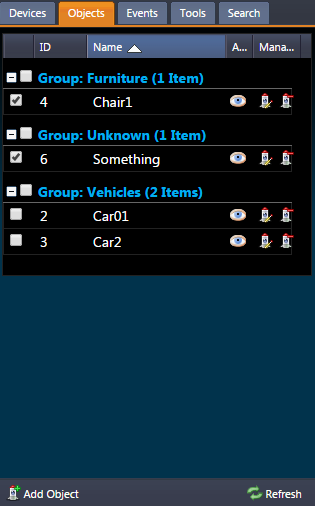
For each added user object, you can:
 button to glide to the global view of the user object;
button to glide to the global view of the user object; button to edit the user object, which is the same page as that of adding a user object;
button to edit the user object, which is the same page as that of adding a user object; button to delete the user object.
button to delete the user object. |
The deletion of a user object by a user will also remove the user object from the other NUCLEUS users' 3D view, and a deleted user object cannot be rolled back. |